If you want to copy the data from excel spreadsheet and paste it into existing table in PowerPoint Template. Snapshot below -
Input in Excel
Output in PPT Template

Here is the code-
Sub export_to_ppt()
' tools -> refrence select -> Microsoft powerpoint
Dim PPApp As PowerPoint.Application
Dim PPPres As PowerPoint.Presentation
Dim Shp As Object
Dim i As Integer
Set PPApp = New PowerPoint.Application
PPApp.Visible = True
For i = 3 To 4 ' chnage the first row and last row as per your data in Excel sheet
'open the powerpoint sample template
Set PPPres = PPApp.Presentations.Open(ThisWorkbook.Path & "\Sample_template_V1.potx")
PPPres.Slides(1).Shapes(1).TextFrame.TextRange.Text = "Company Profile: " & ThisWorkbook.Sheets(1).Cells(i, 1).Value
PPPres.Slides(1).Shapes(2).TextFrame.TextRange.Text = "By www.excelvbamacros.com"
' add data to first table of second slide
Set Shp = PPPres.Slides(2).Shapes("Table 1")
Shp.Table.Cell(1, 2).Shape.TextFrame.TextRange.Text = ThisWorkbook.Sheets(1).Cells(i, 1).Value
Shp.Table.Cell(2, 2).Shape.TextFrame.TextRange.Text = ThisWorkbook.Sheets(1).Cells(i, 2).Value
Shp.Table.Cell(3, 2).Shape.TextFrame.TextRange.Text = ThisWorkbook.Sheets(1).Cells(i, 3).Value
Shp.Table.Cell(4, 2).Shape.TextFrame.TextRange.Text = ThisWorkbook.Sheets(1).Cells(i, 4).Value
' add data to second table of second slide
Set Shp = PPPres.Slides(2).Shapes("Table 2")
Shp.Table.Cell(1, 2).Shape.TextFrame.TextRange.Text = ThisWorkbook.Sheets(1).Cells(i, 5).Value
Shp.Table.Cell(2, 2).Shape.TextFrame.TextRange.Text = ThisWorkbook.Sheets(1).Cells(i, 6).Value
Shp.Table.Cell(3, 2).Shape.TextFrame.TextRange.Text = ThisWorkbook.Sheets(1).Cells(i, 7).Value
Shp.Table.Cell(4, 2).Shape.TextFrame.TextRange.Text = ThisWorkbook.Sheets(1).Cells(i, 8).Value
' add data to first table of third slide
Set Shp = PPPres.Slides(2).Shapes("Table 5")
Shp.Table.Cell(1, 2).Shape.TextFrame.TextRange.Text = ThisWorkbook.Sheets(1).Cells(i, 9).Value
Shp.Table.Cell(2, 2).Shape.TextFrame.TextRange.Text = ThisWorkbook.Sheets(1).Cells(i, 10).Value
Shp.Table.Cell(3, 2).Shape.TextFrame.TextRange.Text = ThisWorkbook.Sheets(1).Cells(i, 11).Value
Shp.Table.Cell(4, 2).Shape.TextFrame.TextRange.Text = ThisWorkbook.Sheets(1).Cells(i, 12).Value
' save the ppt with the cell "a2" , "a3", etc value ( company names)
PPPres.SaveAs ThisWorkbook.Path & "\" & ThisWorkbook.Sheets(1).Cells(i, 1).Value & ".pptx"
PPPres.Close
Next
PPApp.Quit
Set PPSlide = Nothing
Set PPPres = Nothing
Set PPApp = Nothing
End Sub
Download Working File
Input in Excel
Output in PPT Template

Here is the code-
Sub export_to_ppt()
' tools -> refrence select -> Microsoft powerpoint
Dim PPApp As PowerPoint.Application
Dim PPPres As PowerPoint.Presentation
Dim Shp As Object
Dim i As Integer
Set PPApp = New PowerPoint.Application
PPApp.Visible = True
For i = 3 To 4 ' chnage the first row and last row as per your data in Excel sheet
'open the powerpoint sample template
Set PPPres = PPApp.Presentations.Open(ThisWorkbook.Path & "\Sample_template_V1.potx")
PPPres.Slides(1).Shapes(1).TextFrame.TextRange.Text = "Company Profile: " & ThisWorkbook.Sheets(1).Cells(i, 1).Value
PPPres.Slides(1).Shapes(2).TextFrame.TextRange.Text = "By www.excelvbamacros.com"
' add data to first table of second slide
Set Shp = PPPres.Slides(2).Shapes("Table 1")
Shp.Table.Cell(1, 2).Shape.TextFrame.TextRange.Text = ThisWorkbook.Sheets(1).Cells(i, 1).Value
Shp.Table.Cell(2, 2).Shape.TextFrame.TextRange.Text = ThisWorkbook.Sheets(1).Cells(i, 2).Value
Shp.Table.Cell(3, 2).Shape.TextFrame.TextRange.Text = ThisWorkbook.Sheets(1).Cells(i, 3).Value
Shp.Table.Cell(4, 2).Shape.TextFrame.TextRange.Text = ThisWorkbook.Sheets(1).Cells(i, 4).Value
' add data to second table of second slide
Set Shp = PPPres.Slides(2).Shapes("Table 2")
Shp.Table.Cell(1, 2).Shape.TextFrame.TextRange.Text = ThisWorkbook.Sheets(1).Cells(i, 5).Value
Shp.Table.Cell(2, 2).Shape.TextFrame.TextRange.Text = ThisWorkbook.Sheets(1).Cells(i, 6).Value
Shp.Table.Cell(3, 2).Shape.TextFrame.TextRange.Text = ThisWorkbook.Sheets(1).Cells(i, 7).Value
Shp.Table.Cell(4, 2).Shape.TextFrame.TextRange.Text = ThisWorkbook.Sheets(1).Cells(i, 8).Value
' add data to first table of third slide
Set Shp = PPPres.Slides(2).Shapes("Table 5")
Shp.Table.Cell(1, 2).Shape.TextFrame.TextRange.Text = ThisWorkbook.Sheets(1).Cells(i, 9).Value
Shp.Table.Cell(2, 2).Shape.TextFrame.TextRange.Text = ThisWorkbook.Sheets(1).Cells(i, 10).Value
Shp.Table.Cell(3, 2).Shape.TextFrame.TextRange.Text = ThisWorkbook.Sheets(1).Cells(i, 11).Value
Shp.Table.Cell(4, 2).Shape.TextFrame.TextRange.Text = ThisWorkbook.Sheets(1).Cells(i, 12).Value
' save the ppt with the cell "a2" , "a3", etc value ( company names)
PPPres.SaveAs ThisWorkbook.Path & "\" & ThisWorkbook.Sheets(1).Cells(i, 1).Value & ".pptx"
PPPres.Close
Next
PPApp.Quit
Set PPSlide = Nothing
Set PPPres = Nothing
Set PPApp = Nothing
End Sub
Download Working File
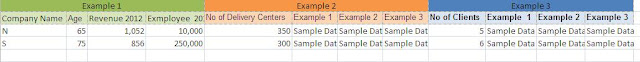


No comments:
Post a Comment