If you want to remove all the data fields from a pivot table then adding a new one. Snapshot below -
Here is the code-
Sub remove_data_fields()
Application.ScreenUpdating = False
Application.DisplayAlerts = False
Dim pt As PivotTable
Dim pf As PivotField
Dim pfNew As PivotField
Dim strSource As String
Dim strFormula As String
Set pt = Sheets(1).PivotTables("AKOUL")
' remove all the data fields
For Each pf In pt.DataFields
pf.Orientation = xlHidden
Next pf
' adding a new data field
pt.AddDataField pt.PivotFields(Sheets(1).Range("a1").Value), "Sum of " & Sheets(1).Range("a1").Value, xlSum
Set pt = Nothing
Set pf = Nothing
Application.ScreenUpdating = True
Application.DisplayAlerts = True
End Sub
Download Excel File
Subscribe to:
Post Comments (Atom)
Import data from SQL
Macro to import data from SQL using ADO connection string: Sub Import_data_from_SQL() ' Tools -> References -> Microsoft Active...
-
If you want to add a new pop up button on mouse right click menu and as soon as you click on it . It shows you multiple buttons with macro a...
-
If you have added the shape in the sheet and now you want to change it color , text , font size ,etc using VBA. Snapshot below Code- Su...
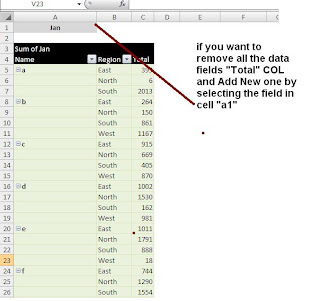


No comments:
Post a Comment